Symptom
Your uploading of APK package to Google Play may get rejected with an error message indicating that your app's expressed user experience did not match your declared core functionality. For example, if your app doesn’t use SMS function, but it is declared in the AndroidManifest.xml template. This would result such an error uploading the APK to Google Play. You will get a message similar to the following:
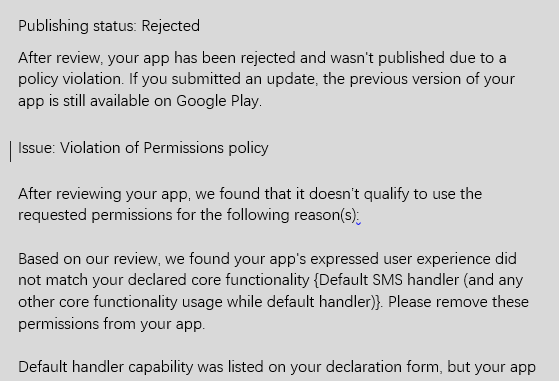
Cause
The cause of the issue is that the uploaded app doesn’t use SMS functionality. But the APK file made in the packaging process has used a template that declared this permission, thus causing the issue.
Resolution
1. Use Notepad to open the AndroidManifest.xml file (Default path: %Toolkit%\AppTemplate\Android\11.0.x\AndroidNativeApp\AndroidManifest.xml)
Note: If you Windows version is lower than Windows 10 Build 1903 update (19H1) or, after you open Notepad, you don’t see the UTF-8 with BOM option in SaveAs, then you need to use another XML editing tool instead of Notepad to edit the file. For example, you can use Notepad++ etc.
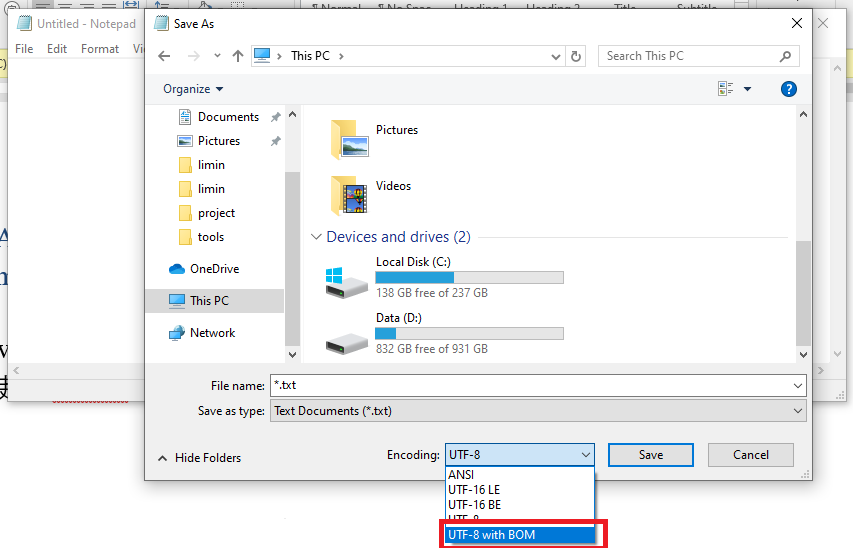
If you modify the AndroidManifest.xml file on the old system with Notepad and save it, it will change from UTF-8 to UTF-8 BOM, which will cause the Android compiling tool to fail to read this file, and eventually cause it to fail to package the APK. Currently, the Android compiling tool can only read UTF-8 XML files.
You can refer to the following link for the issue with Notepad:
2. Delete the line with “SEND_SMS” and save the change.
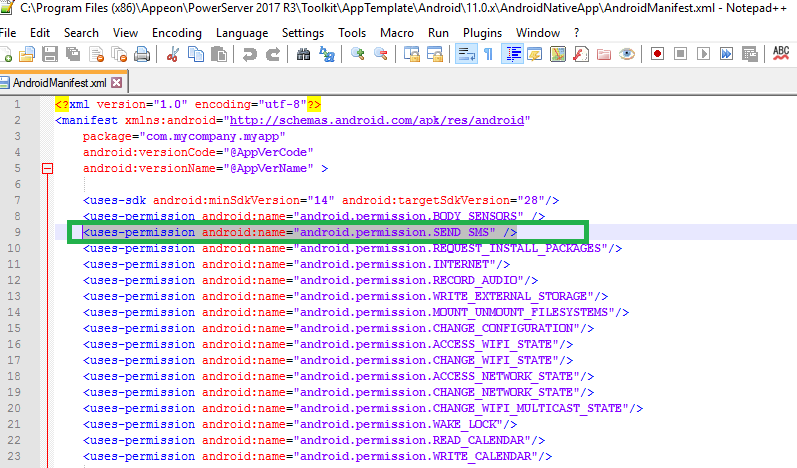
3. Regenerate the package and upload the APK to Google Play.