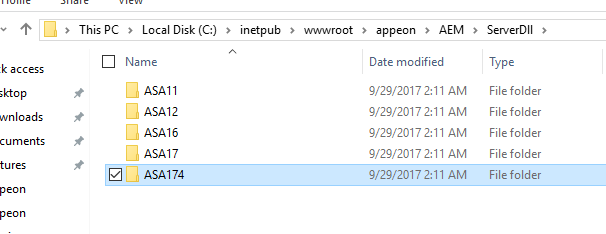Symptom
If you selected SQL Anywhere 17.4 when you install your PowerServer Mobile 2017 Build 1666, you get an error: Testing Data Source [data source name] failed: Connection error: Cannot load encryption DLL \SQL Anywhere 17\bin32\dbrsa17.dll: version mismatch” when you try to connect to the data source in AEM.
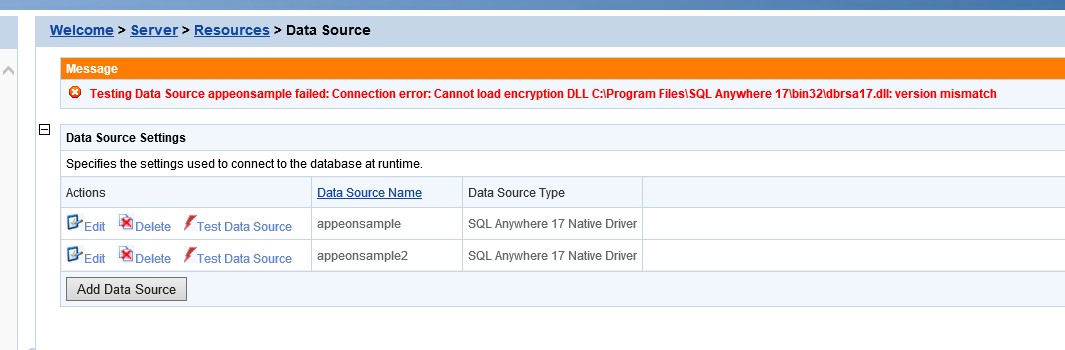
Solution
Please follow the below steps to resolve the issue:
1. Copy the folder ASA174 from the directory %wwwroot%\appeon\AEM\ServerDll to AEM\bin to replace the existing files
2. Delete the Sap.Data.SQLAnywhere.v4.0.dll.
3. Restart the server.